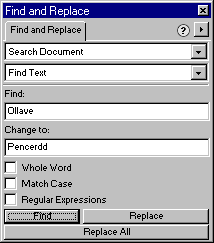
Choose Find Text from the Find pop-up menu of the Find and Replace panel to search for and replace words, phrases, or text strings in Fireworks documents. In the Find option, enter the text to search for. Enter the replacement text in the Change To option.
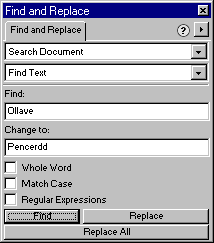
You can also choose options that further define the search:
| Whole Word finds the text in the same form as it appears in the Find option, and not as part of any other word. | |
| Match Case distinguishes between uppercase and lowercase letters when searching text. | |
| Regular Expressions uses regular expressions when searching. |
Use regular expressions to match parts of words or numbers conditionally during a search. For more information on using regular expressions, see http://developer.netscape.com/docs/manuals/communicator/jsguide/regexp.htm.